How to Publish a Book on Amazon and Make Money (KDP) 2024
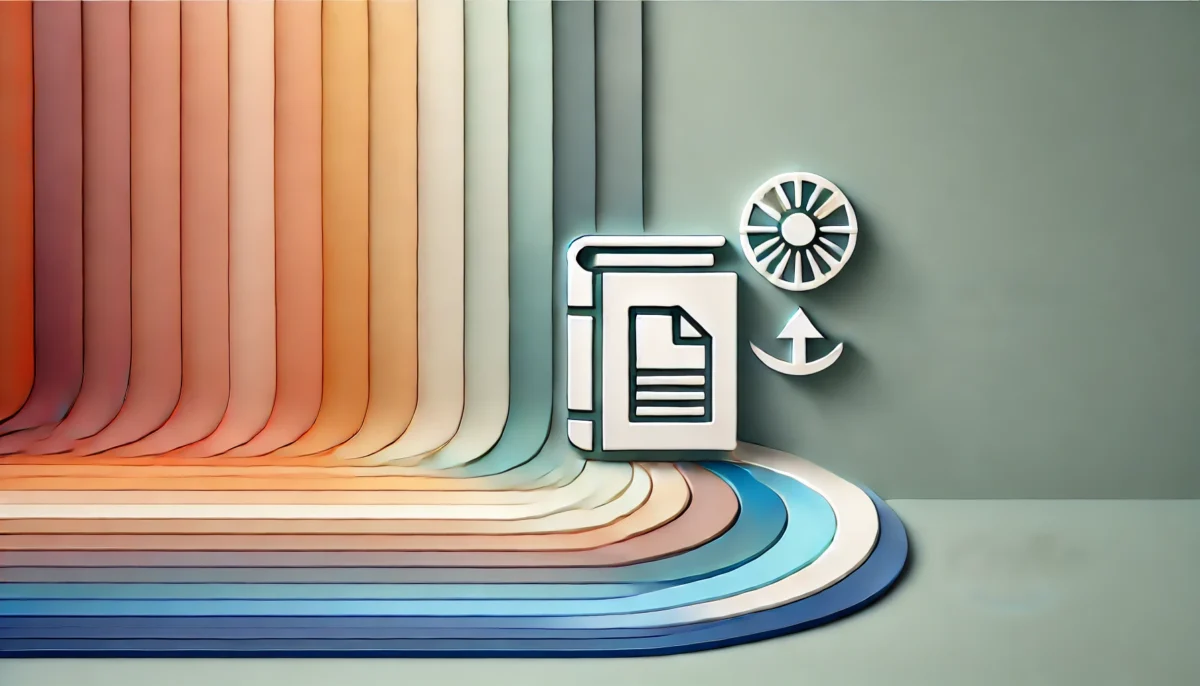
Publish a book on Amazon has never been easier. With Kindle Direct Publishing (KDP), anyone can become an author. I’m Brent, and today, I’ll walk you through everything you need to know to self-publish your book on Amazon, whether it’s an ebook, print book, or both.
If you’ve been dreaming of seeing your name on the cover, this guide will help make that dream a reality. Let’s do how to publish your book on Amazon KDP, ensuring you get the best results from your hard work.
What is Kindle Direct Publishing (KDP)?
Kindle Direct Publishing (KDP) is Amazon’s platform that allows authors to self-publish their books in both ebook and paperback formats. Launched in 2007, it’s become the go-to for writers who want to bypass traditional publishing houses. KDP gives you full control over your content, royalties, and pricing.
You might be wondering: “Why KDP?” Because it’s fast, free, and incredibly effective. It enables authors to reach a global audience almost instantly.
How to Set Up Your KDP Account
Before you can publish a book on Amazon, you’ll need a KDP account. Don’t worry; it’s easy to create one.
- Log in to your Amazon account or create a new one specifically for KDP. You can use an existing Amazon account if you already have one.
- Head over to Kindle Direct Publishing and sign in.
- Once you’re in, fill out your tax information and set your payment preferences. Amazon will send your royalty payments directly to your bank account.
That’s it! You’re now ready to self-publish your first book on Amazon KDP.
What Types of Books Can You Publish on KDP?
You can publish books in both ebook and print formats on KDP. This includes genres like:
- Fiction
- Non-fiction
- Cookbooks
- Memoirs
- Children’s books
Plus, KDP offers the print book option for authors who prefer seeing their work in physical form. The process is the same, and you can even choose whether to offer a paperback or hardcover book.
How to Format Your Book for KDP
Formatting is crucial when publishing. Whether it’s an ebook or a print book, the format must be professional. KDP accepts a variety of formats like Word, PDF, or EPUB.
Here’s a quick checklist for formatting:
- Ensure your manuscript is free of errors.
- Use a clean, readable font like Times New Roman or Arial.
- For ebooks, use the Kindle Create tool to format your file easily.
- For paperback books, ensure that your margins and layout fit Amazon’s print specifications.
Formatting your book correctly can be the difference between great book sales and disappointed readers.
Creating an Eye-Catching Book Cover
Your book cover is the first thing readers see. A professional-looking cover can make a huge difference in attracting potential buyers. KDP offers a free Cover Creator tool if you don’t want to design it yourself.
Brent’s tip: Hire a professional designer if you can. Your book cover is an investment that will pay off in more book sales. Remember, you only get one chance to make a great first impression.
Uploading Your Book to KDP
Once your book on Amazon is formatted and your cover is ready, it’s time to upload.
- Go to your KDP account and click on “Create New Title.”
- Select whether you’re publishing an ebook or a paperback.
- Fill in your book details like the book description, keywords, and categories.
- Upload your book file and book cover.
Make sure your book description is compelling. This is your chance to convince potential readers to buy.
How to Set Pricing and Royalties
Pricing is key to your self-publishing success. KDP offers two royalty options: 35% and 70%. To qualify for the 70% royalty rate, your book’s list price must fall between $2.99 and $9.99.
Here’s how to set your price:
- Decide how much you want to charge for your ebook or print book.
- Choose your royalty rate.
- Set your list price in the KDP dashboard.
Amazon will show you how much you’ll earn from each sale based on your pricing. You can always adjust the price later if needed.
How to Market Your Book on Amazon
Publishing is just the first step; now you need to market your book. Amazon offers several promotional tools like Kindle Countdown Deals and KDP Select, which allow you to offer your ebook at a discount for a limited time.
Other marketing strategies include:
- Using relevant keywords to ensure your book shows up in search results.
- Running Amazon ads to boost visibility.
- Encouraging readers to leave reviews.
Pro tip from Brent: Your book description and cover should be optimized for both SEO and sales. You want your book to appear in relevant categories and look appealing enough to convince readers to hit “Buy.”
What is KDP Select and Kindle Unlimited?
KDP Select is an optional program that gives authors additional promotional tools in exchange for exclusivity. If you enroll your ebook in KDP Select, it becomes available on Kindle Unlimited, a subscription service where users can read your book for free (and you still earn royalty payments based on the number of pages read).
This program is a fantastic way to gain exposure, especially for new authors.
Tips for Maximizing Your Book Sales
Success on Amazon requires more than just uploading a book. Here are a few key tips to help your book succeed:
- Optimize your keywords: Use phrases that readers might search for.
- Choose the right categories: Make sure your book is listed in categories where it has a chance of ranking high.
- Get reviews: Positive reviews can boost your book’s visibility and sales.
Remember, publishing books on Amazon is just the beginning. You need to put in the effort to market and sell your work.
How to Track Your Sales and Royalties on KDP
Once your book is live, you’ll want to keep track of your royalties and book sales. KDP’s dashboard makes it easy to see real-time data on how well your book is doing.
- Log in to your KDP account.
- Check the “Reports” section for a detailed breakdown of sales by day, week, or month.
- Amazon will pay out your royalty earnings each month directly to your bank account.
Watching your sales grow is one of the most exciting parts of being a self-published author!
Key Takeaways:
- Kindle Direct Publishing (KDP) allows you to easily self-publish an ebook or print book.
- Setting up a KDP account is simple and gives you access to global distribution.
- Formatting your book correctly is crucial for both ebook and print versions.
- A professional book cover can significantly boost your book sales.
- KDP offers flexible royalty rates, letting you earn up to 70% on each sale.
- Use marketing tools like KDP Select and Kindle Unlimited to reach more readers.
- Regularly check your book sales and adjust your strategy as needed to maximize profits.
With the right approach, you can turn your passion for writing into a successful self-publishing career on Amazon!

