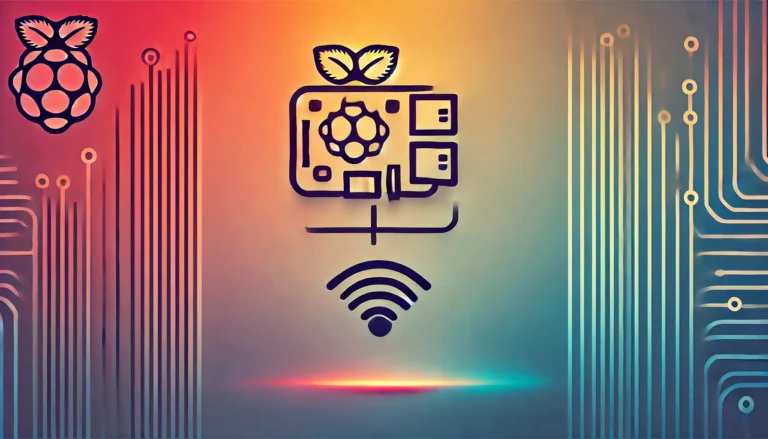How-To Install Python 3.7 On Windows 10

Python is a great programming language for beginners and advanced programmers. This guide will show you how to install Python 3.7 on Windows 10.
Install Python 3.7 On Windows 10
Head on over to the Python releases page for Windows. Choose between 32 or 64 bit. If your code has a chance of using more than 4GB of memory, choose the 64 bit download. If not, the 32 bit will be perfectly fine. We are going to download and use the 32 bit version for this article. Once downloaded open the exe file to begin the installation.
Install Python 3.7
We are only going to modify one setting when installing Python and that setting is going to be on the very first screen when you open the installer. Check the Add Python 3.7 to Path checkbox and then click next.
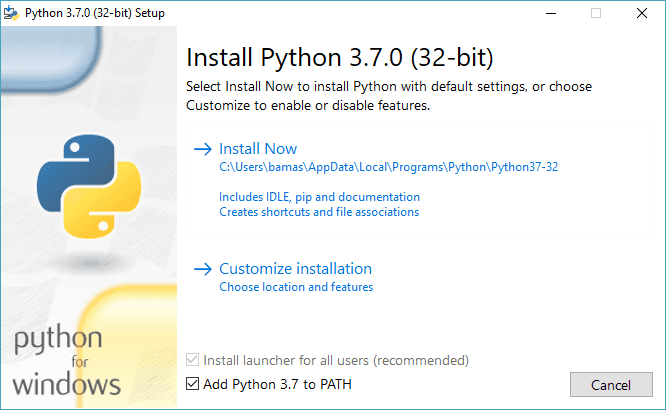
It is best to restart the computer after the installation so that the PATH variables are updated.
Once restarted you now have Python 3.7 installed and can now access it through your preferred command line. Below is an example using Windows Powershell.
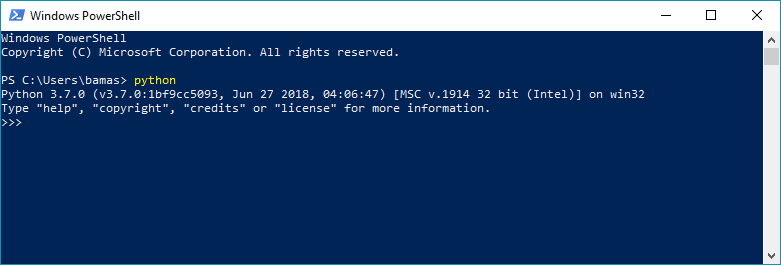
Happy Python coding!