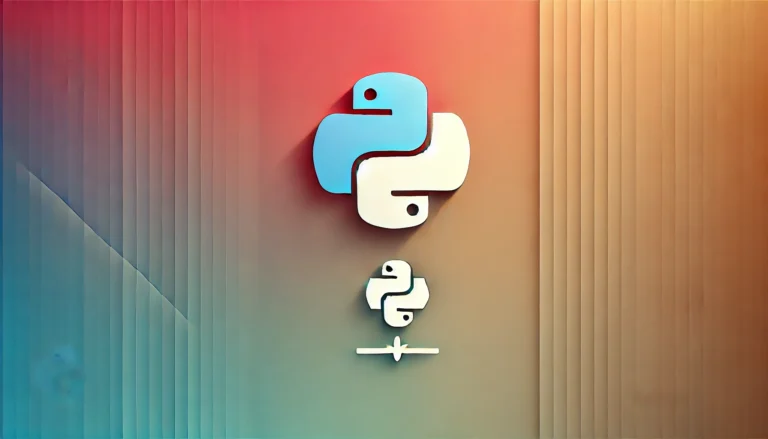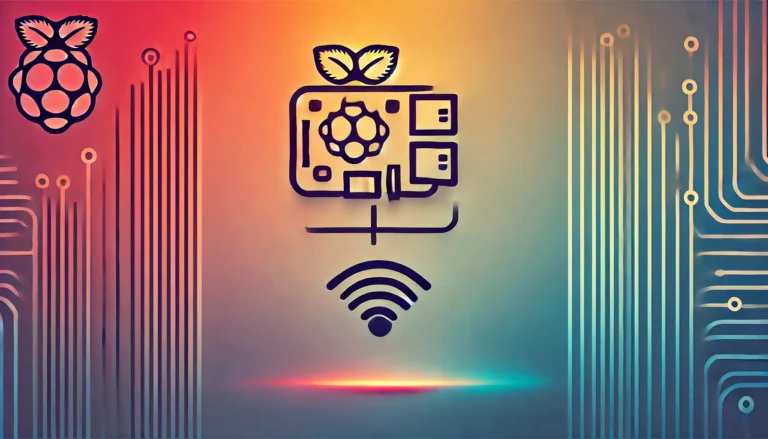How-To Fix Microsoft Edge Is Being Used For Sharing Message

A message, “Microsoft Edge is being used for sharing. If you close Microsoft Edge, some items might not be shared.” might show up when you try to close Microsoft Edge and no matter how many times you click Close anyway, the browser window will not close.
There is no complete fix for this message and no one is really sure what is causing it but there is a quick way to close the browser and then have all your current tabs reopen.
The Problem
While using Microsoft Edge an issue occurs that moves the New tab + button to the far right of the browser and prevents you from closing the browser with a message “Microsoft Edge is being used for sharing. If you close Microsoft Edge, some items might not be shared.
This is a problem that has existed for quite some time, as this Tweet from 2016 shows:
“Microsoft Edge is being used for sharing…” ― No, it’s not, because I canceled that… @MicrosoftEdge pic.twitter.com/SsiaBUq55T
— Leon Zandman (@leonzandman) February 28, 2016
The Solution
Currently this appears to be a bug within either Microsoft Edge or Windows 10 and can not be fixed with out an update from Microsoft. Until a fix is provided, the easiest way to fix this issue is to simply kill the Microsoft Edge program via Task Manager.
In the search field next to your Windows button type Task Manger and open it. Once open, simply find Microsoft Edge, right click and select End Task. Microsoft Edge will close and when you open it again it should open with your previous tabs again.
If you have more information regarding this issue, please feel free to leave a comment below.