How-To Install Python 3.7 on Centos 7.5
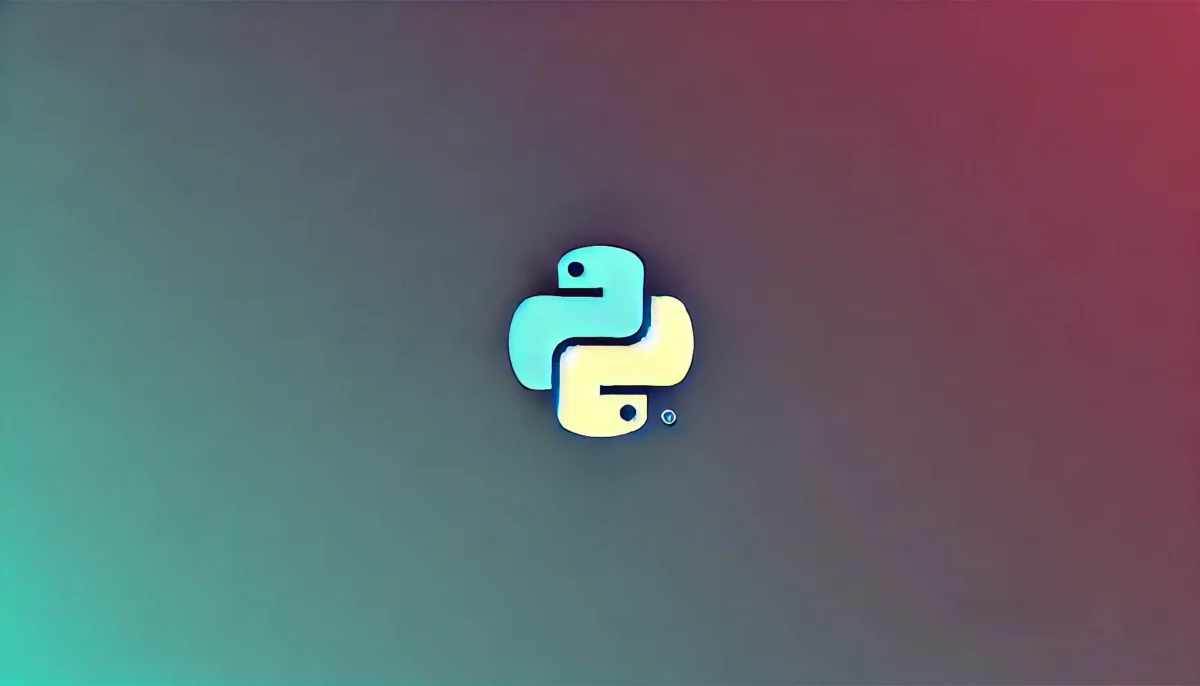
Centos 7.5 ships with the outdated Python 2.7 but the current version is 3.7. This guide will show you how to install Python 3.7 on Centos 7.5 in just a few easy steps.
Install Requirements
Run the following command to install prerequisites for Python 3.7
yum install gcc openssl-devel bzip2-devel libffi-develcd /usr/src
wget https://www.python.org/ftp/python/3.7.0/Python-3.7.0.tgz
tar xzf Python-3.7.0.tgz
Install Python 3.7 on Centos 7.5
Installing is as easy as running the following commands:
cd Python-3.7.0 ./configure --enable-optimizations make altinstall
now we can clean up the downloaded file:
rm -f /usr/src/Python-3.7.0.tgz
and now we can test to make sure it was installed correctly:
python3.7 -V
Which should return:
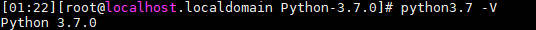
You now have the latest version of Python installed on Centos 7.5.






